There is nothing like the disappointment of a blurry photo. You saw the perfect shot, zoomed in, and snapped what you thought was a great picture. Looking down at the result, it’s blurry and unfocused.
There are a few reasons why a photograph can become blurry and unfocused when zoomed in. Checking your light, using a stabilizer, and purchasing a tripod can help you get the clear, beautiful picture all photographers want.
All photographers strive for the same thing: a clear and pristinely captured image. Whether shooting lifestyle, commercial, nature, or portraits, proper equipment and knowledgeable camera use will help ensure that your zoomed in photos are never blurry again. In this article, I will give you the 10 best expert tips to prevent blurry photos when zooming in your camera.
Table of Contents
Why Is the Photo Blurry?
Looking at a blurry photo that you took when zooming in can be both disheartening and confusing. But do not worry, a blurry photograph is not a representation of you as a photographer or of your pictures. This is a great thing since I started out as the king of blurry photos.
You might just need some extra guidance on how to avoid simple mistakes. Photographs can come out blurry for a number of reasons. These can include:
- A moving, running, or flying subject.
- A damaged lens.
- Extreme darkness.
- Extreme light.
- Physical instability due to wind.
- Unsteady hands.
Remembering that there are a number of ways to avoid getting blurry zoomed in photos can help you become a better photographer with an increased set of skills, useful for both zoomed and regular photographs.
Knowing Your Camera
In order to best utilize the tips and tricks offered in this article, you will need to make sure that you are familiar with your camera. Whether it’s a hand-me-down, a new purchase, or just a camera you aren’t very familiar with using, take the time to play around with it. Here is how to become familiarized with the camera that you will be mostly using to take your zoomed in shots:
- Hold the camera in your hands.
- Practice taking some “throw-away” shots.
- Examine your equipment.
- Practice looking through the viewfinder.
- Practice focusing the lens.
When you know your camera like the back of your hand, implementing proper photography technique becomes easy and your zoomed in photographs will stop being blurry in no time at all.
A Steady Hand
One of the biggest reasons that zoomed in photographs turn out very blurry is because the photographer is moving. When your hands are moving or shaking, even slightly, the camera will move about and the subject that you are photographing will become out of focus. When the subject is out of focus, it can appear blurry. You can try to physically stabilize yourself while taking a picture by:
- Sitting down
- Leaning against a wall or chair
- Breathing very slowly
- Grasping onto a supportive object
- Pressing the shutter button firmly
- Slightly relaxing your
- Elbows
- Shoulder
- Wrists
- Hands
Keeps Those Arms In
If shooting handheld is your favorite way to shoot photographs, try folding your elbows. Making your arms as short and compact as possible by bending them will make it easier for you to get them close to your body. This will reduce any slight swaying motions that happen when your arms are outstretched very far in front of you while holding the weight of your camera.
Don’t Forget to Use Your Camera Strap
Another great way to ensure the physical stability of your arms and hands while photographing zoomed in images is to use your camera strap.
A camera strap is the strap on the camera that is often attached with hooks or special clips on either side of your camera. It often has a wide, flexible band that is adjustable in length to your comfort. It is also usually removable, though we suggest utilizing it to avoid blurry photographs.
Remembering to use your camera strap while shooting hand held will allow you to brace yourself slightly on the strap while using your neck for counter balance. You can decide how much resistance the camera strap gives back to you by either pulling back from or releasing your head toward the camera when the camera strap is around your neck.
If you are comfortable and confident while holding your camera when zoomed in, you and your camera are less likely to shake. Therefore, more likely to produce a clear and crisp photograph using only your hands and the camera strap.
Utilize Professional Equipment
Utilizing professional equipment is very important when striving to create beautiful images that come out clearly when zoomed in. While some photographers like to shoot in a hand held manner, they risk ruining their photographs with blur inducing shakiness. If you want to try utilizing some of the items created just for photography stabilization, there is a myriad of professional equipment out there waiting for you. The best professional equipment to prevent blurry photos when zoomed in is:
- A Tripod
- A Remote Cable or Control
- A Camera stand base
When to Use a Trusty Tripod
Tripods have been a photographer’s best friend for generations. Having a good tripod can take the physical stress off your:
- Hands
- Arms
- Shoulders
- Neck
It can also give you the peace of mind that your photographs will be leveled and your zoomed in shots will not be blurry.
If tripods are your equipment of choice, you can purchase a simple camera tripod that comes with:
- Adjustable legs
- A revolving head
- Securing clips
- A carrying bag
The best way to assure that your tripod will be effective in preventing blurry photos when zoomed in is to plant it on a firm surface. If your tripod is wobbly, it defeats the entire point of purchasing a tripod in the first place.
A great place to put your tripod while photographing zoomed in is:
- On firm and even dirt
- On concrete
- On a hard floor
- On an even grassy lawn
- On a portable, ground leveling piece of wood
Avoid putting your tripod on:
- A moving car
- Slanted ground
- A gravel or dirt road
- A wet, sandy beach
- The side of a hill
Super Solid Camera Stand Bases
Want to make your tripod even more reliable? A camera stand base, or a camera mounting plate accessory, will do exactly that.
A mounting base is a relatively small yet effective accessory that attaches to the top of your tripod. It connects to the bottom, or the base of your camera and then fits your camera snugly on the mount. This means that your camera will be so tightly connected to the tripod when shooting photographs that there will be no chance of wobble, therefore resolving any opportunity for blurred photos.
Camera mounting plates are great accessories for any level of photographer ranging from novice to professional. They allow you to focus, adjust light, and zoom in without hassle, giving you the sharpest images yet.
Gaining Control with Remote Cables
Even with the use of a tripod, photographs that are zoomed in can still become blurry when the shutter clicks. At long shutter speeds, however, zoomed in photographs are at a higher risk of becoming blurry and unfocused. You can always adjust your shutter speeds to make them shorter, but this can sometimes sacrifice the artistic intent behind your photo in the first place.
A great way to combat that shutter shake is to get a remote cable, often referred to as a remote control, for your camera. Remote controls are a relatively simple and inexpensive way to add some anti-shake security to your camera rig.
If you are a fan of vintage photography equipment, you can still purchase a wired camera remote cable. A more contemporary option is to purchase a wireless camera shutter remote control that comes with a power zoom adapter and Bluetooth capabilities. The following companies make camera remote controls:
The Importance of the Perfect Lens
What Not to Buy
The key to an incredible photograph is the lens it is taken with. If you are a beginning photographer, some might tell you to purchase a prime lens. This, however, would be a mistake. Prime lenses don’t allow for good zoom capabilities and our goal is to create a great clear photograph with zoom.
Inner Workings of The Lens
If you want a sharp image on a zoomed in picture, consider a high quality lens. High quality lenses allow for light to enter the camera and reflect in a clear photograph.
Going Pro
You will want to purchase a camera lens with at least 1.6” depth and an automatic color balance setting. A professional camera lens with Gaussian optics is also a great option to provide sharp delineation from near to far focusing distances. Brands that make great camera lenses for preventing blurry photos when zooming in are:
- Canon
- Nikon
- Sigma
Watch Your Focus
Shaking hands, unstable tripods, and poor quality lenses can all definitely contribute to blurry photographs. These, however, are not the only reasons your pictures could be coming out fuzzy. Fuzzy, blurry, and unclear photographs can also mean that there is something wrong with the camera’s focus.
The Ins and Outs of Focus
Camera focus is the movement of the particles within the lens. These pieces need to match up precisely on your subject in order for the camera lens to read light properly. When it does compute the light, you get a clear and focused image. Photographers often take long moments to fiddle with their lenses when attempting to focus, and rightfully so. Properly focusing your camera on your subject before pressing the shutter release button will ensure that:
- Either background or foreground are prioritized in the photograph.
- Your subject is clearly outlined.
- The details of the photograph will be clearly shown.
- The entire shot is not out of focus and blurry.
Auto Focus vs. Manual Focus
Whether you use auto focus or manual focus is usually up to the preference of the photographer. Many kinds of cameras offer an auto focus capability to make photographing easier for everyone.
There are auto focus types that rely on contrast to focus the camera, and auto focus types that rely on light to focus the camera. It all depends how much you are interested in spending, and what style photos you want to take at the end of the day: contrasted or natural. The most common ability across all auto focus cameras today, however, is ‘cross-type’ autofocus. This is the camera’s ability to locate vertical and horizontal axises automatically.
Manual cameras are a much older phenomenon than cameras with built in auto focus. A manual camera requires the photographer to manually adjust their lens. This allows for photographers to choose which part of their photograph is blurred out when shooting zoomed in.
Check Your Light
Light is arguably the most important aspect in preventing blurry photos when zooming in. Shooting in a room that is too dark or that has way too much light will interfere with the camera’s ability to process the image of the subject.
This means that it will not focus correctly and that the ISO will either be too high or too low. If the ISO is not right, the photograph will turn out incredibly grainy, giving the whole picture a look of fuzziness or blur.
In order to check your light before shooting the photo, take these steps:
- Pull your f/stop down to a lower level.
- Adjust your ISO.
- Adjust the light in the room if possible.
- Shoot under an umbrella during sunny outdoor shoots.
- Set up your own photography lights to brighten the room.
When shooting in good light while zooming in, you will reduce the risk of producing a blurry photo. Other pros include:
- Flattering light on your subject.
- Interesting composure.
- A good quality picture for prints and posters.
Get a Self Timer
When you hear the words self-timer, you may think of tourists taking pictures of themselves in front of fountains and statues. Self timers, however, are an important tool for photographers who like to shoot close up pictures using zoom. This is because it allows you to set off the camera shutter without touching, bumping, or nudging the camera once you have found your perfect shot.
Similarly, to a remote control, a self-timer comes in three options:
- The Chord: One option is a self-timer on a long chord that allows you to press the button when you’re ready for the photograph to click.
- The Remote: Another option is a remote control that allows you to either manually press the shutter down when you’re ready via the remote control, or to set the timer on your remote without touching the camera once it is set up.
- The Built In: Many cameras these days come with the option of a built-in self-timer. Though you won’t find one of these on a vintage Canon from the 1970’s, there are many affordable and simple cameras that have them installed.
Cleaning Your Lens Is Key
Though it might seem obvious, it is definitely worth mentioning. Cleaning your lens is key to making sure that your zoomed in photographs are not blurry. If you have:
- Smudges
- Scratches
- Particles
- Dust
on your lens, the dirt will all come across as fuzz and blur when you take your zoomed in pictures.
To make sure that you don’t damage your lens or keep getting it filthy, consider purchasing a lens cap as well as a lens protector. The best lenses are the kind that can come completely off or your camera rather than hang off with an attachment. This is because the lens is easier to clean when the cap comes completely off.
The way in which you clean your camera and your lens will differ depending on how old your camera is and what brand. Its condition will also determine how rigorously you are able to clean it without damaging it.
The Advantage of RAW
Shooting in RAW is a wonderful way to add extra detail to your zoomed in photographs. This will further deter the pictures from turning out blurry.
RAW, or a raw image file, means that the photographs have not yet been processed in any way. Shooting your photos in RAW when working with a digital camera means that they cannot yet be printed or edited but will have a clearer quality once they are processed.
RAW photos are great for the editing suite because they are easily edited and adapted to create sharper imagery if desired. Rather than JPEGS, they offer a malleable canvas from which to tailor your pictures to your personal photographic style.
If you find that even when shooting RAW there’s just a tinge of blur that you want to get rid of, no problem! That can easily be done with editing software like Adobe Lightroom.
Utilize Your Lens Stabilization
Not all cameras come with the very convenient option of lens stabilization, but if your camera does, you should definitely use it! Though you might think your camera doesn’t have it, take a closer look. Lens stabilization often comes with alternative names such as:
- OIS
- Vibration Reduction
- Camera Stable
- IS
Lens stabilization is a handy feature that comes in a lot of newer cameras. For zoomed in photographs, it allows for you to have a much longer shutter speed. This means that it will take longer for your picture to actually take or capture, but the photograph will remain clear. Lens stabilization is a great addition to any handheld camera set up with which you want to photograph sharp and clear images.
Keep Your Subject Still
The final and most obvious trick to preventing blurry photos when zooming in is to make sure the subject you are photographing is still. If the object you are trying to photograph is moving from side to side or flying around, your camera will have a hard time pulling light and focus. When light and focus are not in balance, the picture’s result will be a blurry mess.
When photographing nature, try to pick a subject that has little movement variation and consider the weather. If it’s very windy outside, you might want to reschedule your photoshoot for a different day. If it’s people that you are photographing, ask them to stay as still as possible. Oftentimes they gladly oblige.
When Motion Is the Only Option
If for some reason you do still need to shoot a moving subject while zooming in, such as a bee in flight, it is possible. You will need to do the following:
- Choose your focus carefully. Focusing on the foreground is your best bet for a crisp looking subject.
- Slow down your shutter speed. Allow the camera to absorb as much light as possible.
- Use the continuous feature if you have it on your camera. This will anticipate changes in the subject’s motion and attempt to automatically correct the focus if possible.
The End of Blurry Photographs
There are many ways that a photograph can go wrong and turn into an indecipherable blur. The right knowledge, tricks, and professional equipment will prevent blurry photographs when zooming in. Don’t forget to keep a steady hand, pay attention to your light, carefully find your focus, and photograph the most stationary subjects possible for a beautifully clear and zoomed in picture.