Digital cameras can be great for taking ordinary photographs like landscapes and portraits. But what if you want to take more experimental pictures? Can you attach an infrared filter to an ordinary digital camera?
An external infrared filter can be attached to a digital camera if it is sufficiently sensitive to infrared light and is compatible with the filter itself. To engage in infrared photography without an infrared filter, the camera must be taken apart and the infrared filter removed.
If you’d like to step up your photography game with infrared, read on to learn how to tell how sensitive your digital camera is to infrared light, the ways in which external infrared filters work on digital cameras, and even how you can take infrared photography without a filter at all.
Table of Contents
How to Tell if Your Camera Is Sensitive to Infrared Light
If you have a DSLR camera, you just might be able to simply attach an external infrared filter. Before you do, however, you may want to make sure that your camera is sensitive to infrared light.
You can find out how sensitive your camera is to infrared light with these simple steps:
- Find an old remote: Whether it’s to your TV, your DVD player, or a speaker, remotes usually use infrared light to send signals between devices.
- Point the remote at your camera lens: Hold down the power button on the remote and point it at the camera. Depending on the type of camera you have, you’ll either be able to see the bulb at the end of your remote glowing white through the LCD screen or after taking a photo.
- Access how bright the bulb on your remote looks: The brighter that the bulb glows white, the more infrared light it can pick up. If your camera picks up very little, you’ll either want to use a different one for the external filter or remove the camera’s IR filter yourself. I’ll explain how to do the latter further below.
How to Attach an Infrared Filter to a Digital Camera
Now that we know exactly how sensitive your digital camera is to infrared light, we can turn our attention to how you attach an infrared filter to a digital camera. The following steps will have your camera set up for infrared photography in no time:
- Select your filter: Infrared filters range in price anywhere from 30 dollars to nearly 100. You’ll want to find one that fits your camera model and the standards of quality you’ve set for yourself. Fortunately, you can find plenty on Amazon.
- Remove any old filters: If you have a different screw-on filter in place, you’ll want to make sure that you remove it and put it in a safe place when you attach your filter.
- Screw on the filter: Obviously, if you want to use your filter, you need to attach it. Fortunately, with these filters, you simply have to screw it into place.
- Adjust your settings: This is probably simultaneously the most fun step and the most frustrating. You may want to experiment with your camera’s settings to get the best image. Also, remember that you can find guides online where people share what settings have worked best for them.
Alternative Way to Take Infrared Photography with a Digital Camera
Attaching a filter to the front of the camera actually isn’t the only way to achieve infrared photography. In fact, most home digital cameras already pick up so much infrared light that they have a special sensor that is supposed to filter it.
In order to locate and remove the infrared filter from your camera, you’ll need the following supplies.
- Screwdrivers: Every digital camera is a little bit different, but chances are no matter what model you own, you’ll have to have multiple mini screwdrivers.
- Disposable tray: You’ll need a place to sort out the screws that you’ve taken out so you can remember where they go. A disposable tray or really any flat surface is perfect for this.
- Congo blue filter gel: You’ll essentially be replacing the IR filter with congo blue gel. This filter gel essentially does the opposite of the IR filter and keeps out natural light while bringing forward the infrared light.
- Digital camera: The nice thing about this process is that it works with most digital cameras, no matter the quality or price.
Steps to Remove IR Filter From a Digital Camera
If you can’t attach an infrared filter to the outside of your camera, follow these steps to remove the IR filter:
- Open up the camera: First things first, you need to open the plastic casing that houses the camera’s circuit boards. Take out the batteries and your SD card. Then, depending on the model of your camera, you may need a specialty screwdriver to remove the screws that hold the casing in place.
- Document the assembly. After you carefully remove the casing, keep track of where you took the screws from, so you know how to put it back together. Snapping a photo with your phone camera is a good idea.
- Familiarize yourself with the camera parts: Knowing what you’re looking for can make or break your success. Usually, the IR filter is near the CCD (charge-coupled device). This is essentially a sensor that “enables [cameras] to take in visual information and convert it into an image or video.” The CCD is usually a colorful rectangular device. The IR filter itself will be there with a glassy, blue tint to it.
- Remove any obstructions in the way of the CCD and the IR filter: Sometimes, you’ll have one circuit board in front of the one you’re trying to get to. If this is the case for you, make sure you carefully remove the screws and lift the board. You may even have to remove your LCD screen. Carefully unplug the ribbon cable that holds it in place.
- Remove the IR filter: This step is tricky because, depending on the model of camera you have, it can be more or less secure in place. Oftentimes you’ll find you have to pry the IR filter out of place due to adhesive. Just remember to take your time and make sure you don’t break any of the parts during the process of removal.
- Cut your congo blue filter gel: Now, you just need to cut your congo blue filter gel into six little squares that can fit behind the lens. You may want to make some small measurements before you do this step.
- Place the congo blue filter gel sheets behind the lens: This step may sound easier than it is as the filter gel can be tricky to maneuver. Still, carefully install these six layers behind the lens and press them into place so that they can filter out natural light.
- Reassemble your digital camera: This is where keeping track of where all your screws came from and where all the circuitry is located is key. Once your camera is back together, however, you should be ready to go!
So, Do Infrared Filters Really Work on Digital Cameras?
You can get your digital camera to work with an infrared filter if you are prepared to do some maneuvering and aren’t afraid to open up your camera.
If you are a little hesitant to disassemble your digital camera, hopefully, a screw-on filter will do the trick for you. If none of these options work for your model digital camera, there is always Photoshop!
And if you’re really serious about getting into infrared photography, you may choose to have your camera converted professionally. Many companies offer conversion services for between $100 and $500, depending on the model of your digital camera.
Any way you look at it, infrared photography is possible on your digital camera!