Many professional photographers operate through word of mouth. Therefore, photographers can lose valuable client recommendations in the future if something goes wrong. If something does go wrong, you need to have the wherewithal to be able to remedy the situation, regardless of whether it’s your fault or not.
How to tell a client you lost their photos. First, communicate with the client about the issue. Set up a meeting, preferably face-to-face, with the client and explain how you lost their photos. Next, present a solution to the client, follow up, and obtain final feedback from the client.
If you have lost a client’s photos, choose a suitable communication medium to communicate the problem. Remain professional at all times and put things into place to not only learn from the experience but make sure the chances of it happening again are slim.
Steps to Take When You Lose a Client’s Photos
Very few things can make a client unhappy more than losing their photos. Unfortunately, some professional photographers have lost their clients’ pictures at least once in their careers.
Losing a client’s photos can be an emotional issue for both parties. It taints the reputation of the photographer and their reliability as a professional.
Ultimately, it is in the photographer’s interest to resolve the issue quickly and effectively. The goal should be to transform an unhappy client into a happy and loyal one.
Losing a client’s photos present an opportunity for you to display your customer service skills. Be sure to take the following steps to navigate this problem.
1. Communicate
The first thing to do when you lose a client’s photos is to inform the client. Be sure to choose a suitable communication method.
Although it may sound comfortable and easy to use an impersonal communication method behind a keyboard, responding to a client’s problems online or by text is not recommended.
Texting and social media communication could easily cause emotions to escalate. Impersonal communication methods could be the biggest cause of misunderstandings.
Set up a face-to-face meeting or video call to discuss the issue instead of typing it out. Face-to-face communication provides an opportunity for the client to truly understand your concern by reading your facial cues.
Once you finish the video call or face-to-face meeting, write up an email to follow up on the issue and restate your commitment to resolving the problem. The email provides a record of the mutually agreed resolution between you and the client.
2. Listen
When you lose a client’s photos, it is only fair that you allow them to communicate their dissatisfaction. Listen to your client’s feedback carefully. Also, avoid getting into the temptation of being defensive or taking the client’s criticism personally. Stay calm even when the client seems rude. If the client has nothing to say immediately, roll right into the next step, presenting a solution.
Listening to the client’s feedback will make them feel they are being heard. Be attentive and polite throughout your conversation with the client.
Consider yourself lucky if you hear from a dissatisfied client. More than 90 percent of unhappy clients do not provide feedback; they simply stop working with you.
Focus on your client throughout the conversation and avoid thinking about a response when the client is talking to you. Listen to the client’s feedback actively and focus on the situation without being distracted.
When having a face-to-face meeting with the client, make sure your body language also reflects empathic listening. Never cross your arms; instead, nod to show the client you are actively listening. If possible, carry a pen and paper and write down important points from your discussion with the client. When it is your turn to speak, reiterate the client’s concerns, show empathy and respect, and restate your resolution.
3. Present a Solution
Provide a solution that benefits both parties involved. The listening and communication stages should provide a great precursor to the solution.
It is essential to show empathy and understanding of the client’s concerns. In addition, provide a genuine apology and demonstrate your willingness to resolve the problem if possible.
When presenting your apology, try to offer a few solutions. This move will make the client feel they have options and will ultimately be taken care of.
Talk to the client about your ideas and ask them the specific solutions that will make them happy. Show the client that you are willing to go the distance to provide a solution.
Ask the client if they would consider a reshoot? If not, see what other solutions you could provide. If you are still getting nowhere, admit your mistake, emphasize that this isn’t how things normally go, and offer a refund and move on.
4. Follow Up
Once you put a resolution in place, follow up, and get the client’s feedback. You will be surprised how happy your client can be with a carefully thought-out solution.
Be sure to follow up regardless of how happy the client is with the solution. Email or call the client to make sure all issues have been addressed and that the client is pleased with the solution.
Think about special offers that may make the client happy. Consider throwing in free framing or discounts on the next shoot.
Provide solutions that will rebuild trust and a stronger relationship between you and the client. However, be assertive and do not tolerate abusive behavior or language.
5. Learn
Once you have resolved the issue with the client, consider the whole issue a learning experience. Such issues allow you to review and reflect on your professional practices.
Think about what you need to do differently next time so that you do not experience the same problem again. Each piece of feedback from the client should provide lessons for you.
The client complaints and feedback should help you provide better services to your clients. In the end, offer solutions and take appropriate steps to grow your client base and the quality of your work.
How to Keep Client Photos Safe
Professional photography involves using various forms of technology. Photographers often use hard drives, cameras, and other devices to capture and store images.
It is essential to take the technical and operation side of photography as seriously as the art and gravitas you seek as a professional photographer. Although you can always reshoot, it is almost impossible to reshoot some occasions such as weddings or family meetings. God help you if you screw up a wedding.
Technological equipment, such as the ones used in photography, often fail. Take it from an IT pro. Even in the best circumstances, things can go bad. Therefore, take steps to avoid losing clients’ photos.
Photographers capture people’s memories, which is a relatively emotional aspect of their jobs. It is crucial to protect those memories.
Have Two Cameras for a Shoot
Use two of the same cameras in a shoot. A considerable advantage of using two cameras is it eliminates the need to switch between camera lenses.
Having two cameras also means that you can continue shooting in case the first camera malfunctions during the shoot.
Use Two Memory Cards for a Shoot
Consider using a camera with dual memory card slots for a shoot. The second card could save images as:
- Overflow storage
- Backup
- Simultaneous storage
A recommended practice is to use the second card as a backup. This minimizes the chances of losing the photos because you always have a backup of all your photos.
Use Smaller Cards and Keep Switching Throughout the Shoot
Although it may seem convenient to use a large SD card and leave it in the camera throughout your shoot, it is advisable to use smaller cards and switch them throughout the shoot. Using smaller cards minimizes the chances of losing all the photos at once.
Consider having smaller SD cards for different stages of the event. For instance, using a wedding as an example, have separate SD cards for the guests arriving, reception, the actual ceremony, and portraits.
Desktop and Cloud Storage
Sign up for a cloud storage service that automatically syncs with the image folder in your documents or home directory. Use an external hard disk to store culled images.
Store all the images from your shoot as soon as you can on your desktop, which automatically synchronizes with cloud storage. Working fast ensures you have multiple backups for your photos, which minimizes loss. Copy all the images you intend to edit in a separate working folder. In case you lose the images in the working folder, you will still have the original ones in your desktop or home directory and in the cloud.
Use the 3-2-1 Method of Backup
If you’re new to backups and disaster recovery, you can employ the practice known as the 3-2-1 backup method. This means that you make 3 copies of your photos or files backed up in two different mediums, with one of those being offsite (like using cloud storage or a digital vault).
This method allows your photos to be recoverable in the event of a natural disaster or structure fire, and you at least have a backup that wasn’t destroyed with everything else.
Conclusion
There are quite a few different ways to keep your clients’ photos safe. In this day and age, storage and other technology have come a long way so there really isn’t an excuse anymore.
If something does happen and your client’s photos are gone, how you approach and fix the situation is key. Allow this time to be a great customer service experience. Your clients just want to know that not only do you care, but you’re competent and able to do what you were tasked to do.
Just because you lost your client’s photos, regardless of whether it’s your fault or not, doesn’t mean this is the end. If you have a client photo horror story or you just want to share how you worked through a client issue to deliver the photos, sound off in the comments below!