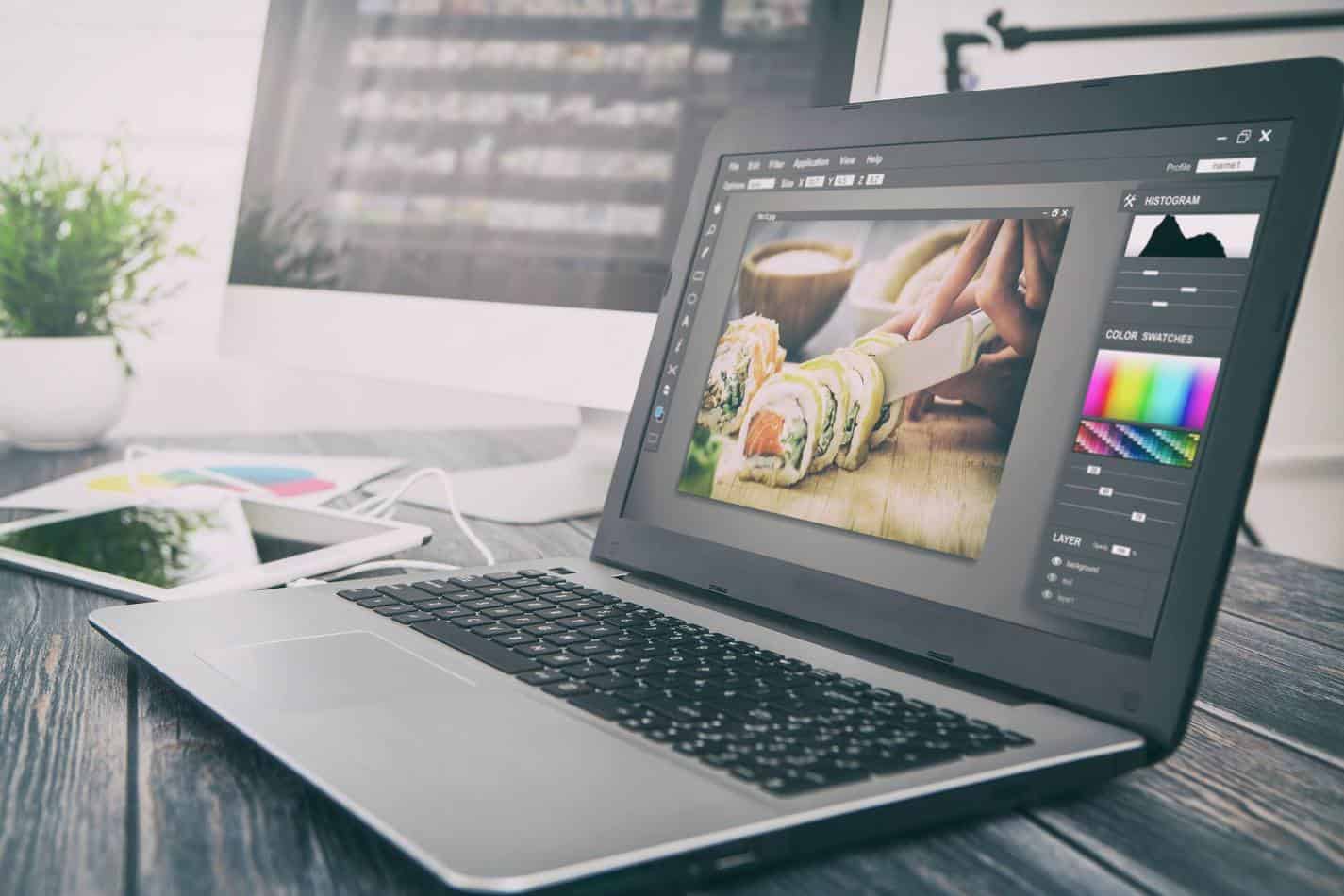Photography is a huge passion for many people, with over 40 million people practicing photography in the US. Many people consider that buying the most expensive camera and equipment is the secret to taking great photos.
There is no doubt that there is a huge element of skill involved in photography. Some of the very best pictures come to life using the best photo editing software available. Having both great editing software, great skill and great equipment can combine to make the perfect photographs.
Sadly, many photographers don’t invest time in learning a new piece of software. The fear of change can lead to them missing out on amazing features, incredible effects and ultimately much better photographs.
Whether you are a professional photographer, a hobbyist or just getting into photography, determining the best photo editing software to use can set your pictures apart.
Keep reading to learn more.
Table of Contents
Why You Should Edit Your Photos
Digital cameras are one of the countries favorite investments. With over $2.2 billion spent on digital cameras in a year, it’s a huge industry.
The latest and greatest digital camera can produce incredible pictures by themselves. It’s worth remembering though that to truly get the best out of your pictures, you should edit your photos.
Editing your photos not only brings out the beauty in your images, but it also helps to keep down the image size. This can be particularly handy if you plan to upload your images to a website or blog or want to keep file sizes down for storage.
Whether you want to make extra money as a photographer or you want to create a stunning photography portfolio instead, editing your photos is an important step to master.
The Best Photo Editing Software That Doesn’t Cost a Cent
There are a lot of packages out there that have incredible features and benefits but cost an arm and a leg. If you’ve already shelled out your last dollar on purchasing your camera, these are the very best photo editing software packages that you can get for free.
Although not always as powerful or feature-laden as their paid-for counterparts, these software packages can still pack a punch. Perfect for when you’re just starting out.
The Free Software With Your Laptop
Of course, it goes without saying that to edit your photos from your digital camera, you’re going to need a computer or laptop. Many new laptops actually come pre-built with photo editing suites.
Apple Photos For macOS
If you’ve invested in an Apple computer, every mac comes with an inbuilt piece of software called Apple Photos. Sound familiar?
With the latest version of the macOS High Sierra, Apple has improved its Photos app in a number of different ways. It’s not a huge redesign from its older version, but it does add a few nice little features.
Some of the new tools work alongside Apple’s Live Photos from your iOS device. The new version has also seen some new tweaks to its user interface and editing tools.
Smart Search is one feature that Apple Photos showcases. This lets you search your photos based on the object’s contents. Taken a picture of a tree?
Great, type in ‘tree’ and your picture will come up.
The editing features have also seen a few nice changes, which means you can both adjust images, crop them and add filters. It even features a nifty auto-correct tool which just seems to work.
Microsoft Photos for Windows 10
If you’re over in the Microsoft camp, the included piece of kit you can download for free to your laptop is Microsoft Photos.
Gone are the days of suffering from Microsoft Paint syndrome. In Microsoft Photos which is the free viewer and editor for Windows 10, systems you can use a myriad of different editing tools.
You get a fairly solid image editor which uses a fast and simple touch-friendly user interface. It also features some good photo browsing and searching features that are similar to Apple’s Photos app.
Photos also include some photo enhancement tools with over 15 filter effects you can play around with.
While you might not consider these pieces of software to be the best photo editing software out there, it is a free solution that will let most users get by while still making some nice edits.
The Best Photo Editing Software
If you don’t want to make do with the free options and instead want the best photo editing software you can get, below we have listed some of the best options available on the market.
This includes some options that are more expensive and some which are more reasonable in price.
Adobe Photoshop Elements 15
Many always considered Adobe Photoshop Elements as the ‘baby brother’ of the Photoshop family. Coming in at a lower price than the full Photoshop suite, it’s an amateur version of photoshop which goes a long way in accommodating some great features found in the full suite.
While you may find you miss out on a few of Photoshops more advanced features, Elements 15 is popular often because it’s a lot more user-friendly.
In 2018 there now isn’t as much of a price difference between elements and a year’s subscription to the Photoshop packages.
Elements biggest strength is that it can cater itself to all types of different users. The biggest frustrations can come down to things like the editor lacking a curves adjustment. The Adobe Camera Raw version that they include is also a very heavily cut down version.
Elements remains a great choice for newbies to the software, but its cost is not as attractive as in previous years.
Adobe Photography Suite
With the new pricing models brought in by Adobe in the last few years, you can pick up a yearly subscription to both Photoshop CC and Lightroom for not much more than a Photoshop Elements License.
This newly reduced pricing makes it a contender for the best photo editing software on the market. Adobe’s popularity soared as adoption grew to 12 million paid members when it swapped over to a subscription-based system for its software which saw prices drop and as of the time of writing, you can pick up a monthly subscription to both Photoshop and Lightroom for $9.99 per month.
When it comes to picture editing, both Photoshop and Lightroom have their advantages. Photoshop is powerful but also limited in its application.
You can add in everything from mask, layers, retouching and multi-step image processes. But if you want just to add a nice filter to make your Aunt Jennie look less sunburned, you’re out of luck.
Photoshop is like the swiss army knife of photo editing, you have hundreds of different tools, but you can never remember where the simple knife is.
That’s why Lightroom is such a valuable asset to have in this bundle. Lightroom combines a huge database of images cataloged and working alongside Adobe’s Camera Raw’s editing tools in one smooth interface.
This means you can make any adjustments you like that aren’t permanent. That means you can come back and change those adjustments later, and your original photo remains intact.
Lightroom can’t do everything, but the combination of these tools in one package makes this hard to beat for the award of best photo editing software.
Corel PaintShop Pro X8
Corel always brought Paintshop Pro in to rival Photoshops image editing power and versatility but at a cheaper price point than Adobes offering. For years many considered Corel a worthy alternative.v
To this day, Corel’s latest update to Paintshop Pro put’s it in a league of being one of the best photo editing software updates to our list. Corel was always pitched as being easier to use than Photoshop.
The latest version lives up to this hype. Version X8 has brought with it some much-needed speed enhancements.
Paintshop Pro handles itself in much the same way as Photoshop and most users familiar with either offering can get up to speed with almost all the features offered in a short space of time.
Adobe’s latest price offering has closed the price gap that used to be a big selling point for Paintshop Pro. With both suites coming in at similar price points now, Paintshop Pro might have a hard time standing out from the crowd with their offering.
Phase One Capture One Pro 10
Photoshop may still be the most powerful tool available. However, raw power alone may not decide the best photo editing software, but for you, it may be about usability.
Capture One which started as a piece of dedicated software for Phase One’s cameras. Capture One has now developed it into a capable piece of software.
Pitching itself as a high-end rival to Adobe Lightroom, Capture one gives you the capability to import images into a searchable database and then convert and apply preset effects and make non-destructive changes to the images.
One of the biggest factors that stand out compared to Lightroom is Capture One’s raw conversions. They offer visibly sharper details and less noise than Adobe’s Camera Raw.
Which Is The Best Photo Editing Software For You?
With so many great software offerings available, you really have an amazing pick of tools to help capture and create the best photos possible.
All you need to decide on now is which piece of software will give you the edge that you need for your photography setup.
For more articles on the very best ways to maximize your photography skills, check out our other posts. Otherwise, let us know in the comments below what your favorite photo editing software is.