Taking photographs is only the beginning of a long and careful process of producing a set of images. Photo editing is an important step in creating an image that conveys the messaging and satisfies the needs of the photographer or their client. Learning how to edit photographs is an important skill for many reasons, all with the end goal of producing high-quality work.
These are the 10 reasons you need to edit photographs:
- Choosing to shoot ‘RAW’
- Digital cameras alter photos
- Correct coloring and lighting
- Remedy image imperfections
- Highlight subjects in an image
- Improve the overall presentation of an image
- Commercial photography needs
- Set a tone or mood
- Add effects or impact
- Exhibit photographer’s creativity or style
Not all photographs will take advantage of each of these reasons every time a photo is edited. Photography for both personal and professional use will apply various editing techniques at different times, depending on what the project requires. Being aware of these different reasons for editing will give you multiple ideas to pull from when producing your work.
Table of Contents
Why Edit Photographs at All?
While you can capture great photographs with zero editing, a large majority of photos you see online and in print have been edited in the post-processing stage of photography. This isn’t because it’s just fun to do; it actually requires a significant amount of work. Editing photographs is necessary for a wide range of reasons that we have detailed for you right here!
1. Choosing to Shoot ‘RAW’
When using your camera, you will notice a wide range of settings that can be adjusted for different shooting environments. When you select one of these presets, the camera is making choices regarding lighting, shadows, and other effects that the photographer may want to have control over. To correct for this, photographers choose to shoot “RAW.”
When shooting ‘RAW,’ the camera can capture the full range of sensory information from a photo, which will result in the highest quality. In this setting, the camera is focused on getting all the details rather than worrying about light and other corrective factors. When you look at this photo, it will look washed out, making it necessary that you make corrections.
The benefit of capturing and editing in this way is that you will produce higher quality work, and this is typically the approach professional photographers take. Once you become proficient in basic editing skills, you can take ‘RAW’ or corrected photos and drastically improve or build upon the quality of the image.
Shooting ‘RAW’ widens your possibilities in post-production because the photo file has not been compressed or altered in any way. To see the difference between shooting in this format versus the popular ‘JPEG,’ check out this video or see below to see a professional photographer walk you through the process and visual differences.
2. Digital Cameras Alter Photos
Going off of the first point, a digital camera will correct for problems that it notices when shooting. These ‘problems’ may not actually be a concern for a photographer, and the autocorrection that occurs may take away from details or design elements you were trying to highlight.
If you do choose to shoot with a digital camera that has already been preset, which is often simpler for many (especially with smartphones), you may still want to take advantage of editing. While you will have fewer options for editing compared to a RAW image, you can still correct for many components you find flawed in your photos.
3. Correct Coloring and Lighting
Two of the major components that photo editing is used for is color and lighting corrections. Regardless of your shooting format, these are two areas that can and should be enhanced to get the most life out of your image. Not only can you improve these features to emulate their most natural representation but exaggerate them for greater impact.
Color and lighting are closely related as light can alter the coloring you see in the photo. Adjusting both are specific to the richness of colors that will appear in the photo. There are a few other related principles that photo editing is useful for:
- White balance: This editing feature is related to color, but it looks specifically at the white in an image. When a photo is taken, the whites are tinted as a result of the lighting and environment. Correcting for this allows the image to return closer to its natural coloring and take away yellows that can often appear.
- Hues: This adjusts for reds, blues, and greens that may be coming through the photo. You can add or eliminate these through editing and alter the temperature to highlight warmer and cooler colors.
- Saturation: You can also determine how intense you want the coloring to be within the photo. You can tone down the color or enhance it for vibrancy.
- Contrast: This alters the differences between different elements of a photo and can be divided into different categories. Tonal contrast allows you to change the brightness of certain elements in a photo while color contrasts create a noticeable (or not) difference between warm and cold colors. Contrast can also be created through textures which you can create or enhance through sharpening.
- Shadows: Accentuating, adding, or eliminating shadows is also another way to play with lighting in a photo. It adds another element to a photo or can distract if it is overly present.
Basic editing software programs can make these adjustments for you based on the colors and tones that are coming through on the original photo. Adjusting these elements individually will also allow you to achieve the desired colors, sharpness, and lighting you hope to achieve.
4. Remedy Image Imperfections
Also referred to as retouching, fixing imperfections in an image can lead to major improvements and is the process of physically altering an image in some way. This can be editing physical imperfections on a human (what we usually think of) or as simple as removing the dust that can find its way onto the camera lens.
Retouching allows you to prepare a photo for completion by polishing specific elements. This can be used for all types of subject matter, including people, landscapes, products, and anything in between. Retouching can be done to change minor elements or can be used a bit more extensively to remove people and items from a photo entirely.

You may not need to use editing to make these major changes, but minor retouches can take attention away from unwanted details and attract the viewer’s eyes elsewhere.
5. Highlight Subjects in Image
The use of a combination of the editing tools mentioned above and some additional skills in editing are really useful for placing emphasis on a subject in an image. This could be for a portrait, photographing an item or product, or placing emphasis somewhere. To create a clear background and foreground in an image, editing is a must-use process.
There are a couple of additional strategies you can use to highlight a subject:
- Background Removal: Taking distracting images or components out of the background can place more emphasis on your important subject matter. You can change the entire background completely or just remove and change elements that may be distracting.
- Cropping: Eliminating space that is distracting or uninteresting can be achieved by eliminating it altogether. When you crop, you are changing the composition of the photo, which will, therefore, place attention elsewhere.
- Blurring: You can make use of blurring editing features in the background to bring more attention to the subject of the photo.
- Lighting: Placing more light on the subject and making the background darker will also draw attention to your subject. This can be accomplished with contrast and shadow.
Without editing, you may notice the subject first, but they don’t pop. Even minor adjustments can bring depth to a photo so that the focus of the photo is on the foreground.
6. Improve Overall Image Presentation
Even the most basic of photo editing programs have dozens of features you can apply to a photograph. Adjusting for colors, light, photo composition, and details within a photo can have a major difference in the finished product. Of course, you can over-edit a photo, and it will not be as impactful as the original image (we recommend keeping an extra copy just in case).
Minor changes can draw attention to parts of a photo that were not once noticeable from the camera’s capturing. Whether you took the photos with presets or in RAW, editing your photos will attract the viewer to details or draw their eyes away from areas that were not meant to be highlighted.
7. Commercial Photography Needs
Not all of the principles discussed for commercial photography apply to every photographer, but if you are in this space, photo editing is a must. You are delivering a photograph of a product or service, and this should be of the most elite quality and bring attention to the subjects in a way that either tells a story or conveys a specific message.
There are multiple types of commercial photography, including fashion, product, food, environmental portraits, headshots, and architecture. In all categories, you want the subject matter to be tied to the company’s vision and message. Photo editing is an important step in getting there.
These are some of the editing skills and techniques that you may need for commercial photography:
- Background Removal: Especially when photographing a product, removing the background will place all focus on the product. This is commonly used for e-commerce images.
- Image masking: Removing entire backgrounds to highlight things such as hair and fur is a popular request in commercial applications. You can maintain the layering and detail of an image while completely removing it from a background with image masking services.
- Shadows: Products become more lifelike and realistic when shadows are included in an image. This can give the photo a 3D effect or place light in areas to emphasize the subject. Similar concepts are applied to food photography.
- Retouching: This is particularly popular in fashion photography to edit models and any imperfections they may have. The goal is typically to place more emphasis on the clothing or products being featured.
Without editing, almost all commercial photos you see would not be possible. The post-production process is equally, if not more important, than the photography itself.
8. Set a Tone or Mood
Most of the topics we have touched on so far are tied to improving or enhancing the image based on different elements. This enhancement is often to make the image stand out or appear more realistic. Photo editing should also be used to help the photographer tell a story. The colors, details, and components that are emphasized make the viewer feel emotions.
For example, brighter images may create associations with happiness, while images using cooler colors bring out emotions of quiet and sadness. The photographer has the ability to dictate the mood and tone of a photo with these changes. While they may not be representative of the original photo, these changes are very powerful.
These principles can also be used in commercial applications. If the client wants to run a happy and joyful campaign, colors, and lighting can be adjusted to do so. Highlighting and sharpening of features in a portrait also have specific impacts on the mood. Bringing attention to wrinkles and bags under our eyes versus retouching them completely will make us feel quite different.
This video gives you a great idea of how approaching a photo through different editing processes can drastically change how we feel about an image. You can also check it out below:
9. Add Effects or Impact
Playing off mood, it is clear that photo editing has the power to make you see things differently than they may appear in real life. You can add special effects and impact through editing for a wide range of reasons. Adding effects gives us new perspectives on an image and can make the subject matter more interesting or unique.
Adding effects can be done through a variety of techniques, including superimposing multiple images together, adding text or graphic designs, and playing with any of the many editing tools that are on the market. There are thousands of different effects that photographers use to increase the impact of an image from what it originally was when captured.
This concept is known as photo manipulation, which is a very broad term for altering a photo to achieve desired results. Manipulations can be minor or in the event of using effects and having large impacts, significantly altering. Check out these incredible examples of photo manipulation and how they present entirely new thoughts and ideas.
10. Exhibit Photographer’s Creativity or Style
Photographers do much more than take photos, as I’ve mentioned with the entire process that goes into producing an image. Going into a shoot, a photographer has a vision of what the finished product will look like. This vision can be realized with the use of photo editing software.
Because there are so many outcomes that can be achieved through editing, the level of creativity that is created through editing allows a photographer to produce real artwork and convey their vision and style to the world. Styles can be the genre of photography you specialize in or a specific mood or message you tend to stick to.
Here are some examples of photography editing styles, which all require specific editing skills and techniques:
- Black and White: Lots of focus is placed on shadowing, highlighting, and higher levels of contrast to distinguish between subjects.
- High Contrast: You really want your photos to pop through color and definitely use high levels of contrast as well as saturation and white balances.
- Vintage: To achieve a retro look, editors play with hues and exposure. Yellows, reds, and greens are typically pulled upon for this look.
- Matte: Emphasis is placed on softening images and features for a hazier look.
- Monochromatic: Single hues are used to achieve a specific look where only one-color palette is featured.
All these creative styles and outcomes are possible with the use of editing. Editing is where a photographer can transform an image into an entire feeling, mood, or message just by manipulating the composition and technical elements of a photo. That creative vision can change over time, and the editing process is one that is particularly welcome to change.
Photo editing is important to creativity because it allows you to try new things and figure out how you want to convey your vision and message to the outside world through a captured moment.
The Importance of Photo Editing
Whether you are a professional photographer or just enjoy taking photos as a hobby, you have just been given ten great reasons why you need to be editing your photos. They not only enhance the overall quality of an image but editing has the power to make photos emotional and draw larger and more impactful reactions from people.
Playing around with the simple editing software is a great first step in achieving the many cool outcomes we have discussed. The more time you spend editing, the more you’ll be able to improve your skills and also allow for more creativity to take place. Photography is a much larger process than taking a photo; it requires a vision before, during, and after.