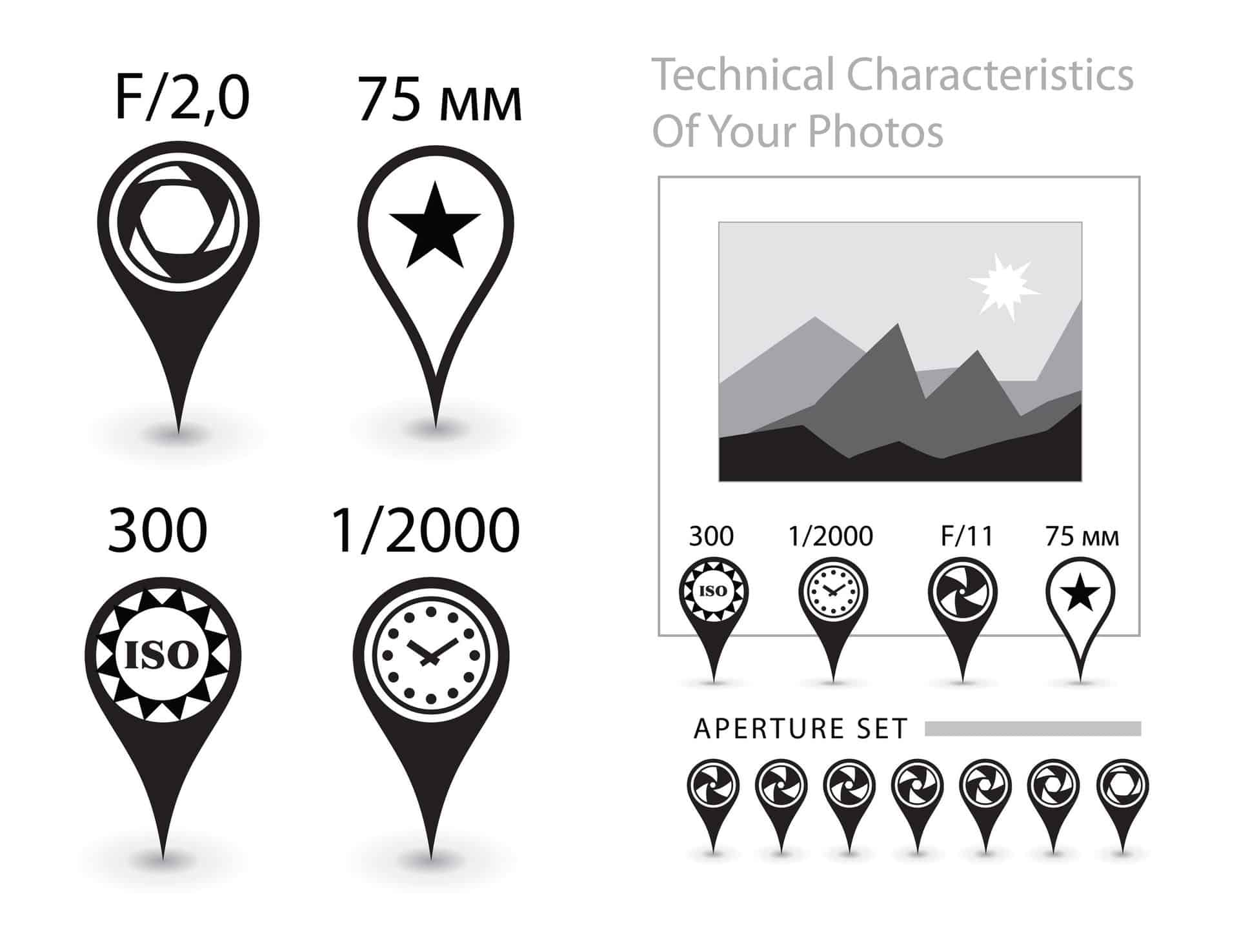Many people don’t know this, but the EXIF data that is included with an image contains lots of information on location, date, camera type, and much more. EXIF data can be extremely useful, but is there a chance it could be changed or faked?
EXIF data can be changed, added, or removed with third-party software. There are many free programs that can change EXIF data. If a photo did not come from a trusted source, then do not trust the EXIF data.
That’s a simple answer, but let’s take an in-depth look at some of the ways you can manipulate EXIF data and some of the tools we can use to do so.
Table of Contents
EXIF Data: What Can Be Changed?
To direclty change EXIF you need to use a binary editor; this program will allow you to manipulate your pictures any way you wish by writing in new code. So, to use one, you’ll need to be familiar with coding. Not just anyone can alter images; it does take a little know-how.
But if you have the know-how, then the sky’s the limit, and you can basically change whatever you like. You can also manipulate time and date; once you know how to change the data, everything from GPS coordinates to the lens data.
In fact, you can change all of these and more:
- Camera or phone model used to take the picture
- The lens, zoom, aperture, and shot settings
- Whether auto exposure was used, and what type
- Whether flash was used
- The date, time, and time zone
- The actual embedded color profile which was used to capture the photo
- GPS coordinates and location data
All of that data is very useful to have on the occasion you need it. However, EXIF data is very easily modified, and should not be trusted as real evidence in any way.
Can You Tell If EXIF Is Modified?
It can be difficult to accurately determine if the data has been tampered with. There is no way to tell if the data itself is genuine or not.
The only way you can tell if EXIF data is modified is by an evaluation of it as a whole. This includes things like:
- Does the location data match the content of the photo? If its coordinates are from the Sahara and the image contains a lush green jungle, then obviously it has been modified. However, most cases are not so simple—instead, it often involves looking for identifying structures in the photo and matching them to the GPS coordinates.
- Do the aperture, exposure, zoom, and flash settings match the photo? You’ll need some expertise in photography to really analyze this data, but it can be a good giveaway. Experienced photographers may be able to tell that the lighting and exposure in an image don’t match what the EXIF claims.
- Is the phone or camera capable of the settings in the EXIF data? If the EXIF data claims it was taken on a smartphone, but that phone is incapable of the aperture or resolution the photo was taken at, then there’s obviously some modification happening.
- Is the photo missing crucial EXIF data? This can be the simplest and easiest way to tell, but it requires you to know what data the camera or phone actually records. If a photo has no EXIF data, that means it was likely scrubbed at some point. Some people do this for privacy reasons, but it’s still a clear sign of modification.
The bottom line, EXIF is manipulated easily, so it can be tough to determine if it has been altered.
What Are Some Programs That Allow You to Change EXIF Data
Who has the time to use a binary editor and manually code in your values anyway? Good news, you can also alter with EXIF data viewers and editors.
Several different programs that you can use to edit your EXIF data. These programs will allow you access to the file’s metadata and give you the ability to alter it.
Some of these editors will be more user-friendly than others. So, do some research before diving in headfirst. Some of these are free, so you can try them with no risk others will cost you.
Now let’s check out a few of the more popular editors that will allow you to alter EXIF data.

EXIF Purge Is Easy to Use
EXIF Purge is an easy to use editor that is great for batch editing. It also allows the use of a USB data cable, which is a unique feature. It also has some great reviews on the apple store.
Features:
- Easy to use interface.
- Good for batch editing.
- Allows the use of USB ports.
- Overall positive reviews.
Photos EXIF Editor for More than EXIF
This editor can read more than just EXIF; it can read several different file types that others may not, like XMP and RAW. You can manually input GPS coordinates or other data like any other EXIF editor. Photos EXIF editor is available on both Apple and Windows operating systems.
Features:
- It runs on Apple and Windows.
- Can read TIFF, JPEG, RAW, XMP, IPTC, and more.
Metadata++ Is a Powerhouse for EXIF Modification
Metadata++ allows you to go all in, and there isn’t much you can’t do with this program. As long as you know what you are doing, Metadata++ can be a powerful tool. Unfortunately, it is not available for Apple products.
Features:
- Copy, extract, edit or change EXIF data.
- Works on Windows 7 through 10.
- Can read many different formats including RAW, PNG, WEBM, JPEG, and TIFF.
- Supports WebM, DivX, AVI, and MP4 video formats.
Fast Tone Image Viewer
Fast Tone is another easy to use editor that supports the most popular formatting and many features. It can remove formatting, copy data, rename images, and much more. It’s user-friendly with a smooth interface.
Features:
- User friendly.
- Clean interface.
- several tools.
- can read most popular formatting.
Geo-Setter: Free EXIF Modification on Windows
This is completely free software that will allow you to modify EXIF data on Windows. It can read all the most popular formats, including RAW, and has all the same editing options as most other editors—but it does it for free.
Features:
- Reads all most popular formatting.
- Can read RAW.
- Multiple editing tools.
- Is completely free.
- Only for Windows.
Quick EXIF Editor
This editor isn’t very friendly to new users because of its wide assortment of tools and features. It doesn’t even need to be downloaded, and has an easy to use interface. However, it may not be the best for beginners as the number of tools available can be daunting if you don’t know what you’re looking at.
Unfortunately, Quick EXIF is also only available for Windows.
Features:
- No download necessary.
- An abundance of tools.
- Free to use.
- Only for Windows.
Picasa
This trendy photo editor for windows can also be used to edit metadata. In addition to basic EXIF metadata editing, it comes with loads of tools to edit your images and it can support most image formats.
Features:
- Can read most formats and will convert them to JPEG.
- Images become easily accessible once uploaded.
- A large variety of tools beyond just EXIF modification.
Conclusion
There you have it; it’s very easy to fake EXIF data if you know what you’re doing, and you can change most data even if you don’t by using EXIF data editors.
Detecting any kind of tamper is next to impossible unless you are willing to do a little detective work on the image itself.
However, this isn’t a problem you’re likely to face on an everyday basis. If you yourself would like to edit or remove EXIF data from your photos, you can use one of the provided options above. If you don’t need location data, that might be a good field to delete before you post your photos online!