Before you buy a Nikon Speedlight, you are going to want to know if it’s going to produce quality photos with your Canon. The speedlight on your camera helps control lighting as you are taking pictures. It can provide extra light if it becomes too dark outside.
You can use Nikon Speedlight with a Canon. However, you will lose some features due to compatibility with your camera. Your Nikon Speedlight will work in manual mode with a Canon camera.
This answers a simple solution to a problem, but there are some roadblocks you might encounter by using a Nikon Speedlight. Any communication between the flash and camera itself, except for taking the picture, will not occur.
Table of Contents
What Features Will You Lose?
We know the flash will work with the Nikon Speedlight, but there are some features you will lose when connected to a Canon. There are six major features that are not adaptable in this situation.
There Will Be No Wake Up from Sleep
Once your camera goes into sleep mode, you will have to manually turn it on each time. The wake-up feature allows your camera to stay in a low-power state instead of completely turning off. If your camera doesn’t easily wake up, it will be much more likely you will miss a shot you are trying to get.
Typically, with a Nikon Speedlight, you can keep it in a standby function, and it will prevent it from not waking up. When your camera does not wake up from sleep mode, you will lose any pre-selected settings because you will be manually turning the camera on each time.
As a benefit, not having a camera that easily wakes up from sleep mode will save battery life because it is shutting off each time. This could save you some money over time.
No High-Speed Sync
High-Speed Sync is needed with very bright backgrounds. Without high-speed sync, you may over-expose your photo. High-Speed Sync cannot be used in manual mode.
High-Speed Sync produces a faster shutter speed, which helps prevent a blurry photo. It is easier to photograph fast-moving objects with a fast shutter speed. It can provide a very artistic touch to your photos.
An added benefit to high-speed sync is the ability to not have your photos overpowered by the sun. Because of its high shutter speed, you are able to underexpose the ambient light. If you are taking a portrait against a busy background, the high-speed sync will allow you to reduce your depth of field.
If you are using your camera for still objects and nothing is moving, not having high-speed sync won’t affect you as much. In addition, increasing your shutter speed greatly reduces your flash range, so it’s not ideal in every situation.
No Second Curtain Flash
Second Curtain Flash is needed when you need to use a longer shutter speed. It is also referred to as “Rear Curtain Sync,” because the flash goes off at the end of the exposure. If you have an object in motion, the flash at the end helps prevent a blurry photo. Without the second curtain, your object may have an odd effect and look like it is going backwards.
You won’t always need a second curtain. It is mainly used when you want to get images of motion or photos at nighttime. You will only see the difference between the first and second curtain flash if you are using a slower shutter speed.
First Curtain Flash vs. Second Curtain Flash
Consider what type of photo you are looking to achieve. This will help determine the need for the second curtain flash.
- With First Curtain Flash, the flash is going to go off at the beginning of the shot. Since it is triggered at the beginning of your exposure, the light trails tend to be in front of your image.
- To successfully use the second curtain flash, you need to anticipate what shutter time you will need to capture the action in the photo.
- If you choose a three second shutter time, the flash will come exactly three seconds after you take the picture. It could take several attempts to get the picture you want.
Even if your Canon supports a second curtain flash, it is not necessarily compatible with all speedlights. Some manufacturers make a point to only allow it if your camera and speedlight are the same brands.
No Flash Exposure Compensation
Flash Exposure Compensation (FEC) is used to increase or decrease the basic exposure with your camera. It allows you to modify the amount of power your flash gives off. Often, it is used when shooting black and white images.
As with many of the features noted, it cannot be set when your camera is in manual mode. When you are in TTL mode, the FEC is used to compensate for the flash output. When the flash is set to manual, it cannot be used.
Canon and Nikon both have separate features when it comes to the FEC. With a Canon, the FEC and general exposure compensation are not linked. With the Nikon, they are. Having two different capabilities, makes it impossible for them to work together with the FEC.
No i-TTL or e-TTL to Create Accuracy
Your i-TTL (“Intelligence Through the Lens”) and e-TTL (Evaluative Through the Lens) help create better accuracy pre-flash by measuring the light coming into the camera. TTL flashes can help automatically set how much power you are giving off.
The e-TTL will give off a pre-flash to help improve the quality of your photo. Using it, you are less likely to run into any overexposure problems. This can go hand-in-hand with your need for high-speed sync. If you are going to want to utilize that, you will need the TTL.
TTL helps take the guesswork out of picture taking. You won’t have to set the flash after every photo. Using your flash exposure compensation, you can help ensure your photo isn’t under or overexposed. Your flash’s output will set itself correctly, allowing you to focus more on setting up your scene.
If you are using TTL, you don’t have the opportunity to learn how the settings on your camera work. Working in manual mode can give you a better idea of those settings. You can also save battery life by using manual because you aren’t using any pre-flashes before you take your shot.
The Camera and Flash Can Short Out
The last thing you want to happen as you are taking pictures is for something to go out. You will want to be careful because your flash can short out as you are taking photos. Typically, it will lead to a malfunction and can damage your equipment.
To prevent this from happening, be sure to turn off both the camera and flash before disconnecting the two from one another. To help prevent any damage from a short, you should always be sure your batteries are installed correctly.
Final Thoughts
A Nikon Speedlight is not designed to work with a Canon. You will notice major differences if you would have used a speedlight of the same brand.
While it is possible to use a Nikon speedlight with a Canon, you should be aware you will only have the basic function of the flash. The quality of your pictures will be affected, but if you are just looking to get the job done, it will work in a pinch.