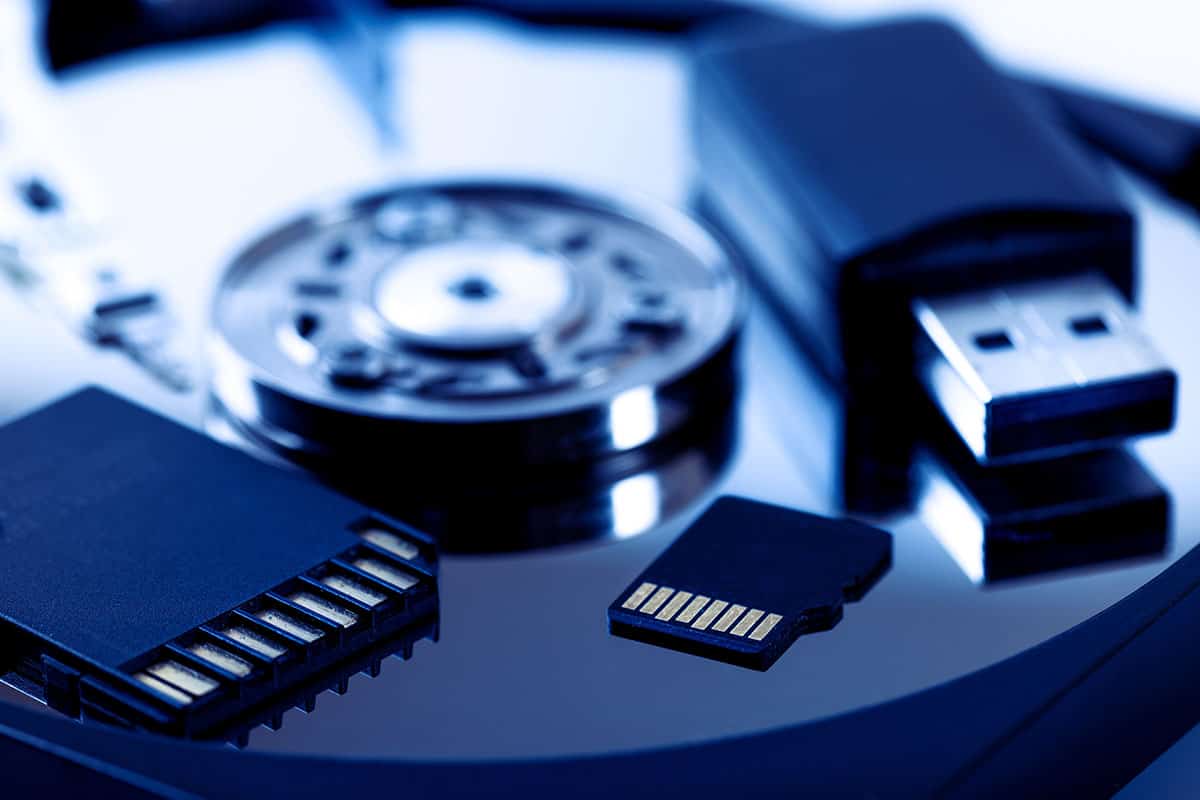As your photography business grows, it becomes even more important for you to save your images and share them with clients. You probably spend a lot of your time behind your lens, taking photos, only to then upload, organize, and edit your images on your computer. This can quickly fill up your computer’s storage. You need to think of outside storage options.
How do professional photographers store and manage photos? Storage solutions for professional photographers include:
- External Hard Drives
- Online Storage
- Photo Sharing Websites
- SD Cards
With an increase in photography interest and the ease of quality photo-taking on the rise, it has become more important than ever for smart storage solutions to be developed. While each professional photographer differs on their preferred method, it is critical to have a proper solution readily available before an issue arises. We’ll look at each one to help you decide which option best fits your needs.
Table of Contents
Where to Photographers Keep Their Photos?
Each photographer has to develop their own way of managing their photos and storing them properly. As your business grows, you may want to focus on one method or use several options depending on your needs.
The key is to be prepared for the time when an additional form of storage is needed and do not wait until it is too late. Fortunately, there is a variety of options to choose from when it comes to having a proper photo backup in place.
No time is a good time to run out of storage space or lose files. It is not possible for you to go back and recreate moments, like the birth of a child or a first kiss at a wedding. This is why educating yourself on the various types of storage solutions is key. You want to keep your information safe and be as prepared as possible.
It is recommended that for every photo you take, you have at least two different locations that you can back it up in. Not only will your primary drive eventually fill up, but if one method of storage fails, you should always have a second or even third option in place.
Luckily, I have compiled the ultimate storage and management guide for new photographers and professionals alike.
Storing Photos on an External Hard Drive
Photographers are in a unique situation when it comes to finding a quality external hard drive. You will need both a hard drive with quality speed and at a good size. It’s no fun sitting around and waiting for a large collection of files to copy or transfer. You need a hard drive that can move a large number of photo and maybe even video files efficiently. And it’s nice if it’s fairly portable.
Depending on your needs, you can find a hard drive with up to 6TB storage space, but they usually require a wall power adapter. For photographers, a quality smaller hard drive that is more portable without the need for an adapter is key. Also, you can purchase a couple of smaller hard drives for a similar price to a larger, less portable option and for a similar price.
If you do plan to travel with your portable hard drive, you may want to invest in a padded case that can protect the device should you take it with you. Once you have the tool you want, it is going to be important for you to protect it while it travels with you. Even if you won’t travel with a portable hard drive, I still recommend you get a case. They are inexpensive and put your mind at ease. Furthermore, the hard drive will be in the best shape if you decide to upgrade and sell it.
See below for some excellent options for quality hard drives that work well for a variety of photography needs.
WD My Book 10TB
Western Digital is a great choice when it comes to choosing a quality hard drive as they have a great price and being fairly great quality. Not only that, their warranty process is one of the smoothest events you will go through in tech if your hard drive needs to be replaced. You don’t even need to talk to anyone to claim the warranty.
The Western Digital My Book 10TB is not a small hard drive and may not be as simple to take with you but does come with a lot of space and is usually sold for under $200.
This amazing hard drive comes with auto backup software. The included Western Digital Backup software and Time Machine compatibility for your Apple devices.
WD My Book Duo 4TB to 24TB
While this is similar to the previously mentioned Western Digital hard drive, it is a huge storage solution if you need a lot of space in one place. As the name Duo implies, this solution comes with 2 hard drives within the enclosure.
If you are having trouble finding a quality hard drive that fits your storage needs, the 24TB My Book Duo hard drive will definitely fit your needs if you want to utilize one massive drive that you can trust. This is a great choice but may be out of stock. The next best size is 20TB.
WD My Passport Hard Drive or SSD
This is a super portable option, unlike the previously mentioned. You can find the My Passport hard drive in sizes from 1TB to 5TB. They come is 3 different types and range from $50 to $150:
Even though there is a specific offering for Mac, you can use either one for Mac provided you format the non-Mac version.
You can even go with the with high-end performance of a solid-state drive or SSD. Hard drives are usually cheaper but the SSDs perform way better. SSDs are able to transfer data super-fast compared to other hard drives out there, transferring 540 Mb per second from storage of 256GB to 2TB. The product to look out for is WD 2TB My Passport SSD. This can be up to 35x faster than external hard drives depending on the hard drive and your computer or camera.
Seagate Expansion Desktop 10TB External Hard Drive
Many of the Western Digital hard drives and Seagate hard drives are similar and come at a similar price point, but there are some differences that may make you opt for the Seagate option. for example, the Expansion Desktop 10TB offers a lot of storage for a relatively low price. I used to have the older version of this drive and it served its purpose well. However, I’ve used internal Seagate drives in the past but I’m not as big of a fan with them.
This hard drive is very compatible with a PC but does require some reformatting if you want to use it with a Mac device. If a drive doesn’t specifically say for Mac on the packaging (or ready for Mac), you can expect to have to format before you can use it on your Mac.
Seagate Backup Plus Slim
The Seagate Backup Plus is one of the least expensive external hard drives, coming in at around $60 and offering 2TB of storage. The 5TB is only $120-ish. They also have a slim version that looks really sleek and is similarly priced. This is a great choice if you want to travel with your hard drive and can meet the demands of many photographers.
Though it may not offer as much storage like some other options here on this list, it is a great travel choice for a low price, great for beginners.
Samsung Portable SSD T5
This is one of the sleekest, best looking external SSDs on the market today. Though the Samsung T5 SSD offers a lower amount of storage at 2TB, it is absolutely one of the fastest options out there from a name you can trust. This is currently my portable SSD of choice for normal storage and I love it.
Some have even stated that this Samsung SSD offers 2,800MB per second. This isn’t the case for the T5. It’s the X5 SSD that offers that high of speed and it costs a lot more. The biggest reason why some photographers do not choose this SSD is that it comes at a very high price point compared to hard drives. This is currently my portable SSD of choice for large files and I love it. It’s as fast as my internal NVMe SSD in my main custom built computer.
LaCie Porsche Design USB 3.0 2TB Mobile Hard Drive
The LaCie Porsche Design portable hard drive is another good choice if you would like to take your hard drive with you to a shoot and is relatively low cost. A big perk of choosing this hard drive is that they usually come with an Adobe Creative Cloud Photography software package. This means that your hard drive will be an even greater value as you can use this program that usually costs a fee. This drive is starting to age out though. The newer version of the drive, called LaCie Mobile Drive, is out and goes up to 5TB of storage. It unfortunately does not come with the Adobe CC perk.
I’ve seen LaCie drives perform pretty well in business environments and at one point owned a couple myself. These days, I mostly prefer Western Digital or Samsung.
ADATA SD700 3D NAND 1TB Ruggedized
This is a solid-state drive or SSD from ADATA (SD700) that is a great multipurpose hard drive. It is small in size, fitting in the palm of your hand and is ruggedized to withstand water, dust, and general shock. You still get quite a bit of speed but it only goes up to 1TB of space. So, you end up paying a premium for a bit of extra resiliency. The device comes in at around $130.
Store Photographs Online Through the Cloud
The ability to store photographs online is great and continues to grow in popularity amongst photographers each year. Online storage may not be the best for a photographer that is truly using art as their key form of income and working daily in the field, at least until 5G becomes a thing and mobile connectivity improves.
However, photographers who are just starting, just branching into the professional world, or do so as a hobby or for extra income, online storage is a great option. Here are some factors to consider.
- Online storage options can be a little less reliable since they do rely heavily on your access to the Internet.
- Internet access issues affect your ability to store. If you are trying upload a large number of images, this can be frustrating.
- Not any online storage program will do. Ensure you are using a safe program to save your images online. You want to only opt for reliable choices that have been proven and trusted by photographers.
- Cloud storage is an option. The cloud is now readily available and allows you to save your images, then access them practically anywhere.
- Storage can cost you. Many quality cloud storage solutions do cost a monthly or yearly fee. However, this is usually a small price and is worth it for a quality storage solution. There are some free options out there, but they may not be as trustworthy and should require a lot of consideration.
If you are hoping to use an online platform as a way to support your photography, there are several great options out there, such as:
pCloud
This is an excellent choice if you are hoping to store multiple file types. Unlike other storage solutions, pCloud has a one-time storage subscription fee that allows you to have a lifetime of storage from the platform.
PCloud offers you 2TB of storage, and you will also get 2TB of download link traffic per month. When you use this program, you can see images in thumbnails that preview the RAW files in the web and mobile versions of the program.
The program also offers a browser extension that you can add to your computer. This allows you to save videos and images directly to your pCloud account and you can even use this as a scrapbook of your work. Overall, if you want to purchase a program that is quick and easy to use, this is a great choice.
Google Drive
If you are only storing photos or do not have an excess to store, this may not be the best choice for you but is a great choice for many who want to store a lot of files.
The Google Drive plan is paid for, and you may find it referenced as Google One in other locations. This goes beyond a simple cloud storage option and does offer several business office apps you could use, which could be great if you are trying to develop into a professional business.
While you will not get the stylish settings of other photo-focused online storage solutions, this is a great way to store files in a professional way. You can also share files with multiple users if you have people who work for you or you need to include in this information.
I use Drive as part of my G Suite (Google Apps) membership so I get unlimited storage and great sharing options.
However, if you simply want to focus on image storage, you can also use Google Photos.
Google Photos offers unlimited storage for high resolutions photos, and you will get 15GB of free storage with Drive. In addition to simply storing your photos well, the program is equipped with AI and Machine Learning to automatically label the people in your pictures and use metadata to keep up with the date and place the image was taken. Also, you can upgrade your storage as needed by paying extra fees.
Dropbox
This can be another great choice for storing multiple files in multiple formats, this offering stores pretty much any digital file type. I’m not the biggest fan of them since they heavily screwed up my account but they can still be a solution for you. This is one of the easiest programs to use if you want to organize your images to the fullest. The software offers an intuitive folder system that helps you keep everything organized as needed.
In addition, you can access these files while on the go with apps for your iOS and Android devices. You will get 2GB of storage for free with a Dropbox Basic Account, with extra storage available should you recommend a friend.
You can also get even more storage with a Dropbox Plus account. This is a great option if you want to store your files simply in an organized way.
Microsoft OneDrive
A great value for your storage compared to some of the other options out there, but still a quality, versatile storage solution. This program is the competitor of Google Drive, but if you are familiar with Microsoft Office, then OneDrive can be a choice for you. In fact, OneDrive comes with an Office 365 subscription. It has the same look and feel of Windows 10, making it super easy to navigate.
This isn’t a photographer-based program. which means you will not get the viewing experience of some of the photo-focused companies. You will pay a similar price to Google, but Microsoft is a better value if you are not super picky on which program you work with or if you already have an Office subscription. This could be a deciding factor if you don’t have a ton of requirements. Overall, a good place to store images for later backup.
Use a Safe Photo Sharing Website
The number of photo-sharing websites out there is truly endless, but they are not all created equally. If you want to simply share images with your clients or display your work, you can always use social media websites like Instagram or Facebook. However, these are not often a great way to store image files as they usually lower the quality and simply can face a lot of issues. For example, if you use watermarking software, like Digimarc, then you stand to lose the signature since Instagram and Facebook compress the image.
One thing you do want to look into before using a photo-sharing website is that it is relatively reliable and safe. If you are using the website as a backup plan for your storage, you do not want it to easily be taken down by an influx of traffic or taken down because of hacking or server issues.
Some of the websites also offer download privileges to clients, making these websites a great way to share the images you have taken. You should look into any website you are considering, but some great choices out there are listed below.
Photobucket
I’m willing to bet this is a website that you have heard of in the past since it is the home to over 10 billion photos. A top choice for many who want to store and share their images, this site lets you do just about anything.
When you share client images on the website, they can then use these photos for gifts, creating calendars, books, and other memorabilia options — a great choice for those who want to make viewing their images easy for customers.
Flickr
Perhaps the top choice for photographers to post their images and look at the amazing work of others. The only problem with this website and many like it is anyone can share their images here.
This means you will want to find the right groups and people to follow on the website so you can view beautiful pictures and share your ideas.
Photography Served
This is one of the best-curated websites for photo sharing, unlike the previously mentioned option. Photography Served is a great website for meeting potential clients and other photo enthusiasts.
This is a Behance website, which means you will find some of the most interesting imagery here. The only hurdle is that you must prove your work before you will be a contributor to the website.
500px
If you are starting out in the professional photography world and have taken a lot of images in the past, finding inspiration may be an issue. This is the go-to site if you want to see beautiful images from amazing photographers.
This is a premier photography community that highlights the artwork behind the lens of each camera. Not only can you share and save images here, but you can be discovered more easily on such a good site.
Particulr
A great choice if you want to support a woman-owned business, as founder Jenna Garret is an amazing photo editor, writer, and visual artist. She actually picks certain images from the site to display and show to the world, a great way to get noticed.
Pick Up a Few Quality SD Cards
Of course, a great way to store your images as you take them, or you can even purchase multiple cards and keep images on them for extra storage. Some SD cards even offer direct access to WiFi which allows you to directly connect your camera to your smartphone, tablet, PC, and more.
With a WiFi-enabled SD card in your camera, you will be able to take an image and send it straight to your device, a unique feature that many love.
A lot of the reliability issues you may have read about in the past have largely cleared up by now. I have a few SD cards today that are run 24 hours a day. I expect them to fail eventually and have prepared for that but they’ve been great so far. Stick to quality brands and you’ll be fine.
Some newer cameras even use MicroSD cards, and this is becoming a more popular option. In fact, most of the options I list below have MicroSD variants, even if I don’t list them. You can quickly find them from the main link nonetheless. Don’t worry about portability issues in using MicroSD cards since most of them come with a regular SD card adapter. Even if they don’t, you can pick one up on the cheap, usually less than $10.
It is worth mentioning, however, that the classic SD card still remains the go-to for most DSLR cameras. What you will want to look for in your card is fast performance, quality storage, affordability, and of course, that it is compatible with your device.
If you have looked into SD cards and cannot narrow down your search or simply want to know more about the good options out there, check out some of the top choices below. I usually pick either the highest storage space option or the second highest. When shopping, feel free to select any available size that fits your needs.
Samsung 256GB 100MB/s (U3) MicroSDXC EVO Select
I have a couple of these Samsung Evo select cards. They perform great and they were pretty cheap considering the size and performance. If you don’t need a 256GB card, you can choose different sizes (as low as 32GB). They are so cheap though that you might as well grab the largest storage size. They are perfect for recording 4K video and can bring up even the largest photos quickly.
SanDisk Extreme Pro 256GB
The SanDisk Extreme Pros are one of the better priced performance options out there for this level of storage, especially considering the card goes up to 512GB. The card offers speeds of up to 95MB per second and write speeds up to 90MB per second. You can use these cards to capture both images and videos like the Samsung cards.
Of course, you never know where you may be taking images, which makes this shock-proof, waterproof, temperature-proof, and even x-ray proof card a great choice for photographers.
ProGrade Digital SDXC V60 256GB
You may have never heard of the ProGrade brand, but it was actually founded by some members of tech favorite Lexar after the company’s sell-out. The ProGrade Digital brand is now a specialist in the memory card field and is great for those who want to focus on photography or are professional photographers.
ProGrade Digital offers several storage size options depending on your needs and has MicroSD cards should you need them.
The V60 card mentioned here is a great option for those who want to transfer a lot of still photography images. The card features a write speed of up to 130MB per second and a fast read speed as well, allowing you to offload images to your device quickly.
Though there are some cards out there a little quicker, this is a true top choice for most photographers.
Lexar Professional 1000x 256GB
Once again, Lexar has grown its name as favorite amongst many who need SD cards, with this Professional 1000x being a top choice. The card offers more speed than the SanDisk Extreme Pro.
You can choose from many storage sizes ranging from 16GB, crowd favorite 32GB, and all the way up to 256GB, always offering something that fits your needs. You will also get a lifetime warranty on these cards.
PNY Elite Performance
This is a little bit of a lesser-known brand, and you may not have heard of it compared to SanDisk or Lexar, but it is a worthy choice of quality card. I have used PNY USB flash drives before and never had issues with them. This Elite Performance series offers fast transfer speeds, around 100 MB/s but the exact read and write speeds are not widely mentioned by the company.
It is very protective, offering shock, temperature, and waterproofing and has a limited lifetime warranty. If you want a high quality but low-cost card, this is a great choice for your needs.
SanDisk Ultra 32GB
This list would not be complete without another SanDisk option as they truly are one of the trusted leaders in the SD card storage world today.
If you do not care about speed, and you want a VERY low-cost option, this is a great choice. The SanDisk Ultra is still fast (close to 80MB/s) and shouldn’t be super noticeable, but it is also extremely affordable. If you need multiple cards, this is an option you should at least consider.
Sony Tough High Performance
One of the toughest cards out there, this one will truly stand up to everything and offers 18 times more protection than traditional cards. The Sony Tough High Performance card is constructed from only one piece and is resistant to being snapped when bent and is water and dustproof.
This is a top choice if you do more adventurous photo-taking that may make you subject to harming your SD card.
However, do not think the card toughness alone is a top reason to purchase this Sony card; it is also extremely fast. Oh man this baby smokes. These features make the card more expensive than other choices, of course. This card may not be for everyone but it’s a very solid choice, in every sense of the word.
Managing Your Photos – Get Organized!
Of course, no amount of photo storage will matter if you do not know how to manage your photos and organize them properly. To stay as organized and professional as possible, you want to develop a workflow process that helps you file your images.
- Double up. Be prepared with at least one, but preferably two, of the backup storage options mentioned above.
- Get a schedule. Manually or automatically backup your images regularly and remain consistent with your uploading. As mentioned, some of these programs will automatically sort images by date, time, place, etc. but this is something else you should consider.
- Have a system. You can also create folders for certain events or clients to better organize the files you are sharing or storing.
Once you have your uploading and saving schedule in place, it should be easy to keep up with your files and stay organized. It is best to establish this system from the start before you become overly busy as a professional photographer. Having a good system in place can make you appear more professional and can be very impressive to clients. Overall, choose a storage option or two, create a specific plan on uploading and saving, keep as organized as possible, and managing your images should be a breeze.
Conclusion
There we go. This is one of my favorite types of articles to write besides business. I love tech. The benefit of being in IT for so long is I got to play and test many different types of products and see how brands evolve over the years.
I’m curious if you use one of these storage options or not. Let me know which storage option or combo is your favorite below.