It is no secret that professional photographers are always on the hunt for the next best camera. But no matter which brand, model, or year they choose, digital photographers agree on one crucial factor: the camera must be able to shoot in RAW format. With so many digital photographers focusing (pun fully intended — not sorry) on one aspect across all cameras, you may wonder what is so special about shooting in RAW.
Is shooting in a RAW file format worth it? Shooting in RAW can be beneficial to some photoshoots, while also being a hindrance for others. It mostly depends on editing skills, software, hardware, and photog preference.
| Advantages of Shooting in RAW | Disadvantages of Shooting in RAW |
| Highest Level of Quality. Correcting is Easier. Better Detail. Non-Destructive Edits. Able to Change Aspect Ratio. | Takes Up More Space. Slows the Camera Down. Proprietary Formatting. Processing Slow Down. Software Issues. Poor Low Light Performance. |
Again, shooting in RAW may help some photographers, while burdening others. Because of this, this article will discuss each pro and con of shooting in a RAW format, so you can decide what would be best for your photoshoot!
What Is “Shooting in RAW?”
RAW is the name for a photo-shooting format where all the data and metadata captured by the camera sensor is not compressed into a smaller size. Instead, all of the information is rendered in an uncompressed format. This is why RAW files are always larger than any other file type, especially JPEG.
It also means that the image captured has no interference by the camera itself. The camera will not automatically try to focus, balance the color temperature, or change the shutter speed without your input first. Even then, the effect of the interface will be far less in a RAW shooting format than in any other format the camera may offer.
The Difference Between RAW and JPEG
A JPEG is another type of file format for photos. The difference when it comes to RAW versus JPEG is that a JPEG file will not capture all the data from a camera sensor. Instead, it will compress the information and remove any duplicate metadata during this compression process. JPEG files are much smaller than RAW because they do not have as much information on them.
Along with the compression, JPEG files will have camera interference in the form of the camera automatically trying to white balance and focus, even if you are set in a completely manual way. Though this may not always be a drawback for photographers, some may prefer to have total control, especially when it comes to the editing process.
Pros of Shooting RAW
Many advantages can come from shooting in a RAW format. For most digital photographers, it is the only format that they shoot in! It is prevalent amongst still-frame and video photographers because of the access to the metadata within an image.
Although there are several different reasons why shooting in RAW might be perfect for your upcoming photoshoot, here are five main reasons why so many people choose to shoot RAW.
1. Highest Level of Quality
By far, the most significant advantage of shooting RAW is the level of quality in the image. The beauty of shooting RAW is that you get a replica of what the camera sensor captured without any internal interference. Since the camera is not compressing the metadata, the image does not suffer from the “analog to digital” conversion issue. This conversion can sometimes lead to grain or blur, but this is not a concern when capturing in a RAW format.
Instead, you will achieve the highest definition of detail that your camera sensor can process. This is why so many digital photographers gravitate toward shooting in RAW after they have a basic understanding of how to expose images for their surroundings.
It should be noted though, that the level of quality produced by a RAW format cannot compensate for lack of pixels or camera sensor. In other words, shooting in RAW will give you the highest level of quality you can get from your sensor, but if your sensor can only shoot in 480p, then you will only get a high-quality 480p image!
2. Correcting Is Easier
Because shooting in RAW means that you are capturing exactly what is on the camera sensor, there is no compression or automatic deletion of duplicated data points. Essentially, it is what you see is what you get.
The reason this is an upside to shooting in RAW is that it makes the editing process a bit easier. Correcting an uncompressed file means that you have access to metadata that may have otherwise been removed if it was not shot in RAW.
Some of the essential elements that you can directly manipulate with a RAW formatted file are:
- Contrast Levels – This is the ratio difference between shadows and brightness. It is what can give your images a more “cinematic” look.
- Color Correction – You have more control over how warm or cool you want your image to look – even if it is just a small part of the image, rather than the whole thing!
- Exposure Levels – If there is a hot spot on your image, RAW files will allow you to select the areas impacted by it and bring the brightness down on just those elements. This is a huge bonus because if it were a compressed file, you would have to wrestle with the brightness levels on the overall image.
If you were shooting outside and found in the editing room that the shadows were not dark enough to your liking, you have the chance to increase contrast without worrying too much about crushing the blacks. This could be incredibly difficult if you were not shooting in RAW.
3. Better Detail
Since you are getting every data point from the camera sensor, shooting in RAW means you get better details of your subject. Again, this is because of the uncompressed nature of RAW files. The image might seem overexposed during the initial snapshot; however, those details were still captured by the camera sensor along with the lighting.
This means that you can decrease the overall brightness of the image in an editing software without losing the textures or details.
Some level of detail will always be lost no matter what format you shoot in, even RAW. This is why it is crucial to be able to adjust the sharpness levels in your editing software. RAW cannot stop the loss of some detail in textures, but it will decrease the overall loss of detail.
4. Non-Destructive Edits
The problem with editing JPEG images is that some changes you make will overwrite the original image data (and no, Ctrl + Z can’t save you!). Because RAW images give you access to all of the data from the shoot, it is easier to manipulate and add coding rather than overwrite it.
The other benefit of non-destructive edits from shooting in RAW format is that your image can accept more in-depth edits. If you need to change the white balance or color correct only a specific portion of the photo, RAW files allow you more freedom to do so. White balance is the warm or cool tones that light naturally gives off.
A rule of thumb is that the higher a light’s temperature is (in Kelvin), the more blue (cool) tone it will give off; conversely, the lower a light’s temperature is, the more orange (warm) tone it will give off.
When you edit a RAW image, the saved output of the file usually gets compressed into a JPEG format. This is for easier sharing and, of course, easier upload across multiple platforms. The reason this is a positive for shooting in RAW is that you will always have access to the source image regardless of how many edits you do. This can be incredibly beneficial to freelancers or portrait photographers who need to send multiple edits before the final approval of an image.
5. Ability to Change Overall Size
In the blog From JPEG to RAW: A Beginners Guide to Start Shooting in RAW – The Easy Way by Christina Greve points out that shooting in the RAW format gives you the ability to resize your image without loss of quality. Having access to all of the pixels captured by the camera sensor makes resizing much easier as you are not trying to stretch pixels into larger areas; instead, you are changing the canvas size for the pixels to take up.
This means that if the intention for your photos is to print them out, it would be advised to shoot in a RAW format. The quality will stay the same despite the change in aspect ratio; your image can get bigger or smaller without the stretch effect, but only if it was shot RAW.
Cons of Shooting RAW
Although shooting in a RAW format has many advantages, with each one comes a disadvantage. From taking up extra space on your card to poor performance in low light settings, shooting in RAW can be a challenge for some photographers (especially if they are beginners).
Before you decide to switch the output format to RAW in your upcoming project, read the negative sides to shooting with such a high powered file below.
1. Takes Up Space
The most prominent disadvantage of shooting in the RAW format is the memory space. If you want to shoot in RAW, you need to have the power and storage to handle it. This is because of the more significant bit depths per color channel and lossless algorithm when compressing RAW data into a file.
A good rule of thumb for finding out how much space will be taken up by your RAW file is each megapixel your camera has will be one megabyte of data. For example, if your camera has 20 megapixels, your RAW file will be around 20 megabytes. As a comparison, a JPEG file of the same image would only be about 4 megabytes.
There is also the concern for whether or not the camera you are shooting with is recording in compressed or uncompressed RAW. If your camera is recording in uncompressed RAW, you will have an even larger file size to deal with in the editing room.
This can especially be a concern when shooting a film in RAW as you will need larger hard drives for the backups. To avoid this, you can opt to record in compressed RAW as it will compress the file by not reading duplicated metadata over and over again.
Of course, the easiest way to avoid wasting space on your camera is to not record in RAW. The extra file space that gets taken up could be used for more images saved at a JPEG level.
2. Slows the Camera Down
No matter what the processing speed of your camera is, shooting in RAW will slow it down if you are taking bursts of shots. If you are hoping to photograph fast-moving objects, sports events, or even weddings, shooting in RAW would not be ideal.
This is because, technically, every camera captures data in a RAW format. After the picture is snapped, the camera reads the data and either compresses it or leaves it in the original form. If it compresses the data, you get a JPEG image; if it does not compress the data, you get a RAW image.
Because there is so much data (14 bits) in every RAW image, the camera may need a few extra seconds before it is ready to take another picture. This can be a serious disadvantage for photographers who need to take bursts or multiple pictures at once. Yes, the refractory time for the camera may only be a few seconds, but in those few seconds, you could have missed multiple images!
3. Proprietary Format
The textbook definition (Open Data Handbook) of a proprietary format is any file format that is “owned by a company which restricts the ways in which it can be used.” In other words, if the file format for your image does not include JPEG, it is an image with metadata that should be read with corresponding brand software.
This does not mean that your proprietary formatted file can’t be read by other software outside the brand, but it does mean that it would be more challenging to do.
Despite the proprietary formatted files needing a brand correspondent processing engine, this does not protect you from having your RAW data go out of commission. Since the companies have complete control over what is saved as metadata for the files, it is not uncommon for the RAW engine processors to be updated and leave older versions of RAW proprietary formatted files behind.
Many times, you will have to buy new RAW software with each new camera you want to shoot in RAW with.
The main reason this is a disadvantage for shooting in RAW is that almost every company has its own proprietary format for its RAW files. This means that your Nikon camera shooting in NEF RAW will be unreadable in Canon’s CR2 RAW processor.
Furthermore, the array of proprietary formatted RAW files means that there is no standardization when it comes to editing software. Each RAW image will have to be processed through their respective brand’s processing engine to be converted into an open-source file such as Adobe DNG (Hetman Recovery).
Some programs that can help process an array of RAW files are:
- Adobe Photoshop Lightroom
- Corel AfterShot Pro
- Capture One[60]
- DxO PhotoLab
- Hasselblad’s Phocus
- Photo Ninja
- Silkypix Developer Studio
- MagicRaw
4. Processing Slow Down
Processing RAW file formats is a massive downside to shooting in it. This is true for both inside the camera and during the editing phase. Processing is how quickly the camera can store all the information gathered by the picture taken and be ready to snap another shot.
Process time can have a significant impact on shoots that are rapid-fire and need burst photos. The time loss that comes with processing a large amount of metadata for RAW shooting can be negative for photographers.
Another area where processing RAW files can be a major con is in the editing room. Not only do you have to worry about whether your editing software can read the metadata of the RAW file, but you also have to worry about the RAM speed of your computer being able to handle the demands of editing RAW footage.
This is more so for video editing in RAW; however, the same principle can apply to still shot photography, especially if you are taking several photos in the day.
If you are still considering shooting only in RAW format, there are some standards that your computer should meet to ensure the smoothest editing experience. The following computer specifications are recommended for digital photographers when it comes to handling the demands of processing RAW files.
CPU
In the most basic sense, a computer’s CPU controls how long it takes the computer to execute a command you give it. For example, if you want your computer to open Adobe Photoshop and change the color temperature, the CPU will process this command and tell itself how to do it.
The reason your CPU is so essential when it comes to editing is that it can be the difference between a project taking two minutes versus twenty minutes to finish (fifteen of which are taken up by just waiting for the computer to respond).
- For photo editing, it is recommended that your computer has a CPU of at least 3.0GHz.
- For film editing, it is recommended your computer has a minimum of 64-bit, dual processing 2.7Ghz.
If you are unsure of where to start for the hunt of the perfect editing computer, here are five computers to get you started listed from least to most expensive:
- Dell Optiplex 4 GB
- 2019 ASUS VivoBook 24 GB
- Acer Aspire 8 GB
- 2020 Dell Inspiron 14″ Laptop Computer 32GB
- 2019 HP Envy x360 15.6″ FHD Touchscreen 2-in-1 Laptop Computer 24 GB
Memory
Computer memory (also called RAM) is another important factor for processing RAW files because once it runs out, you can lock up your computer and you can lose your work. No, you can’t download more RAM and no, adding external storage, like a hard drive, won’t help. This isn’t the same type of “memory.” Even though Windows has an option called ReadyBoost, where you can use flash drives or other external storage to increase your RAM pool, modern computers are too fast to take advantage of this old solution (USB 3 offers minimal gain over USB 2).
Not having enough RAM on your computer will also slow it down or cause it to crash since it can’t efficiently open large files, process all the commands immediately, and has to transfer the data to the hard drive itself (pagefile for Windows or swapfile for Mac).
- For photo editing, it is recommended your computer has at least 8GB of RAM.
- For film editing, it is recommended your computer has at least 16GB of RAM.
Storage
As it pertains to a downfall for shooting in RAW format, without the proper storage for your computer (or even camera itself), the files are useless.
Even if you get a supercomputer, you should still invest in a sturdy enough external storage device like flash memory or a hard drive. To help with the search, here are five recommended hard drives ranked by least to most memory storage:
- For photo editing, it is recommended your computer has at least 64GB of storage space.
- For film editing, it is recommended your computer has at least 128GB of storage space.
If you are unsure of where to start for the hunt of the perfect storage companion, here are five external hard drives to get you started listed from least to most expensive:
- 500GB External Hard Drive
- 750GB Ultra Slim Portable External Hard Drive
- WD 2TB Elements Portable
- Seagate Portable 4TB External Hard Drive
- Seagate Backup 5TB External Hard Drive
5. Lack of Software
If you are a beginner photographer or you do not have access to editing software that can handle the needs of RAW files, shooting in raw should be avoided. The benefit of shooting in RAW is access to the metadata inside each image. However, this can quickly become a hindrance for photographers that do not have much experience with photo editing.
RAW images need many touch-ups in the post-production process because the essential elements that make an image aesthetically (and professionally) acceptable are nonexistent.
RAW image files do not have the white balance adjustment, sharpening, enhancements, or any other filler elements from the camera that you would get in a JPEG image. Without the proper editing knowledge and software, a RAW image can quickly look unprofessional and worse than if the image was captured in a JPEG format.
If you are still thinking of shooting in a RAW format, you should look for photo editing software that can do the following:
- Process RAW Images – Most camera brands practice having proprietary formatted RAW images. Because of this, you want to make sure your photo editing software is compatible with the output RAW format.
- White Balance Adjustment – Since the white balance on the camera will not be translated to the RAW file, your editing software needs to be able to adjust the white balance on the image. If not, your image may lean more towards cool or warm tones unintentionally.
- Sharpening – Increasing the sharpness of an image will add detail to textures as all cameras will produce a slight blur. Without a sharpening edit tool, your images may lack the actual texture captured.
- Color Correction – Along with white balance, color correction is another tool your photo editing software should have. This will help bring the tones to a balanced level.
- Brightness – In most cases, RAW images will be overexposed when shot outside and underexposed when shot inside. Because of this, you will need a brightness adjustment level.
- Saturation – Even if you are not shooting in a RAW format, every image can use a saturation boost; however, be careful not to go overboard!
6. Does Not Do Well in Low Lighting
Despite all the metadata and ability to correct any mistakes when editing RAW images, there is still the chance that shooting in RAW means you will have to increase the total amount of light available. When you shoot in a RAW format, the image captured is precisely what the camera sensor picks up.
Because of this, there is not as much control over how much light will reach the sensor in the sense of only controlling the camera. Yes, you can decrease the ISO, change the shutter speed, and open the iris, but all of this will most likely cause a grainy look (often called “noise”) to the image.
However, if you can manipulate the level of light or a powerful enough editing software, this should negate the issue that RAW format has in low lighting. If you do not have an advanced enough version of editing software that can manipulate the contrast levels of the photo, shooting in a RAW format will not save the image from noise.
Final Thoughts
Many people shoot in a RAW format without considering the post-production needs. Although there were more cons listed than pros, this is only because it should be completely clear what to expect if you do decide to shoot in RAW.
At a glance, you should avoid shooting in RAW if you are a beginner, and you do not have access to photo editing software that can handle the high rate and file size, or you will be shooting something that has lots of movement.
However, if you have the experience and the means necessary for making the most of RAW photos, you can create incredible images using the RAW shooting method!